The Americans with Disabilities Act (ADA) is a law that stops discrimination against people with disabilities in public places. ADA Title III covers businesses called “public accommodations”, such as colleges, stores, banks, hospitals, and restaurants.
In 2018, the Department of Justice (DOJ) said that websites also count as “public accommodations” under the ADA. This means websites must be easy to use for people with disabilities like vision or hearing problems.
It’s important to know that the ADA also applies to other parts of businesses’ online spaces, not just their websites. This includes things like emails, videos, and documents online, such as PDFs.
Why Should PDFs be ADA-compliant?
PDF, or Portable Document Format, is a popular way to share documents online. A PDF document has different parts, such as paragraphs, images, and tables, and each part is tagged. Assistive technologies, such as screen readers and text-to-speech devices, use these tags to convey the document properly to people with disabilities.
The ADA document remediation guidelines require PDFs to be fully accessible to assistive technology. Unfortunately, most PDFs are not tagged efficiently. Such untagged PDFs create information barriers for people with disabilities.
Read More: Types of PDF Standards and Compliances
How to Create an ADA-compliant PDF?
When you make an accessible PDF, remember these tips:
- Choose the Right Language : Make sure your PDF is set in the correct language. This helps screen readers understand the text correctly and avoids confusion.
- Begin with an Accessible Document : If you can, start with a document that’s easy to access. Then, change it into a PDF while keeping its accessibility features intact.
- Use Clear Headings and Structure : Arrange your information with clear headings and in a way that makes sense. This helps readers navigate through the document and grasp the content easily.
- Add Descriptions for Pictures and Charts: Make sure all important images, charts, and other non-text elements have descriptions. This helps people who use screen readers understand what’s in the images.
- Tag Tables and Forms Correctly: When you use tables and forms, tag them properly so they’re easy to navigate. Tables should have header rows and columns labeled correctly. Remember to use specific tags like
for the whole table and
for individual rows. - Ensure Good Color Contrast: Make sure there’s enough contrast between your text and background colors. This helps everyone read your content, especially people with vision problems like color blindness. To learn more about how color contrast works in ADA-compliant documents, you can check out our guide here.
- Use Easy-to-read Fonts and Consistent Formatting: When creating PDFs, it’s important to use fonts that are easy to read and keep the formatting consistent. This ensures that everyone can access the information without any difficulty.
- Make Links Easy to Understand: Hyperlinks in your PDF should have clear and descriptive text so that readers know where they’ll go when they click. This is especially helpful for people using assistive technology.
- Ensure Accessibility: After finishing your document, run a check to find any accessibility problems. This helps ensure everyone can use your PDF without trouble.
Read More: Common PDF Accessibility Errors to Avoid
Where Can You Utilize ADA-compliant PDFs?
Educational Materials: Schools and universities can make PDF versions of textbooks and handouts so that differently abled students can easily read them.
Government Documents: Government agencies can create PDFs of reports and brochures that follow ADA guidelines, making them accessible to everyone.
Healthcare Materials: Hospitals can make PDFs of patient forms and consent forms that meet ADA standards, allowing patients with disabilities to understand and fill them out.
Business Documents: Companies can produce ADA-compliant PDFs like employee manuals and marketing materials, ensuring all employees and customers can read them.
Legal Documents: Law firms can make ADA-friendly PDFs of legal papers like contracts and court filings. This means including things like alt text for images and clear headings so that people with disabilities can understand them too.
What Happens if Your PDFs Are Not Accessible?
If digital documents don’t meet ADA accessibility rules, they could become targets for lawyers looking to make quick money through lawsuits. These lawyers sue document owners and often win cases easily, leading to hefty settlement costs. On average, settling a lawsuit after getting an accessibility demand letter can cost $5,000, and some companies end up paying over $25,000.
From court decisions to digital rights activists, most agree that digital documents should be accessible to people with disabilities. Not following the rules is more costly and troublesome than just making documents accessible in the first place.
When you adhere to ADA digital accessibility guidelines, you also get added benefits like a better brand image and more users.
How to Remediate an Existing PDF Document?
Turning a regular PDF into one that meets ADA standards is called PDF remediation. It involves checking for issues that make the PDF hard to use for people with disabilities, like missing tags or wrong formatting, and fixing them.
Even though it sounds simple, PDF remediation can get tough when there are lots of PDFs to fix, especially if they have tricky elements. That’s why many businesses turn to experts like PREP to help them fix their PDFs.
Most experts know all about the rules for making PDFs accessible and can handle big projects with ease. They understand the sections of the rules that apply to PDFs and can handle even the most complicated fixes.
How can PREP Help in Creating an ADA-compliant PDF?
PREP is a PDF remediation tool that processes inaccessible documents and extracts data with the help of advanced AI technology. It ensures efficient data conversion into a logical format by understanding the context of each document. PREP also provides customized solutions for unstructured data.
The compliance guidelines undergo updates frequently, and these constant updates can make it challenging to keep up with compliance manually. However, the robust built-in ADA-compliant accessibility checker and PDF checker in PREP validate the document’s compliance with the WCAG and ADA guidelines. PREP can automate the remediation of complex documents in multiple formats at affordable prices and a quicker turnaround time.
Closing Thoughts
Creating accessible documents helps your organization in many ways –
- Adhering to compliance guidelines set by ADA, section 508 and WCAG
- Improving readability by assistive technologies
- Reaching a larger audience
- Establishing moral leadership
- Establishing an all-inclusive business strategy
One cannot emphasize the importance of PDF accessibility enough. When PDFs are marked up for accessibility incorrectly, people with disabilities may face navigation issues. The navigation problems result in non-compliance and heavy penalties of up to $150,000. Apart from all other benefits, your organization should make documents accessible because ‘it is the right thing to do.
 In an increasingly digital world, where information is predominantly disseminated through electronic documents, ensuring universal accessibility becomes the need of the hour. Among the standards that play a pivotal role in this landscape, the PDF/UA standard, developed by the International Organization for Standardization (ISO 14289), stands as a pillar for creating accessible PDF documents for all. This comprehensive blog explores the intricacies of PDF/UA, its technical requirements, the benefits it offers, and how accessibility tools can facilitate compliance with PDF standards and guidelines .
In an increasingly digital world, where information is predominantly disseminated through electronic documents, ensuring universal accessibility becomes the need of the hour. Among the standards that play a pivotal role in this landscape, the PDF/UA standard, developed by the International Organization for Standardization (ISO 14289), stands as a pillar for creating accessible PDF documents for all. This comprehensive blog explores the intricacies of PDF/UA, its technical requirements, the benefits it offers, and how accessibility tools can facilitate compliance with PDF standards and guidelines .The Importance Of Digital Documents
Digital documents have become a part and parcel of our daily lives, facilitating seamless communication and information sharing. However, for individuals with disabilities, accessing these documents can come with significant challenges. Standards such as PDF/UA provide a framework for creating accessible PDFs to cater to diverse user needs, keeping in mind their disabilities.
What Is The PDF/UA Standard?
PDF/UA, short for Portable Document Format/Universal Accessibility, emerged on the global stage as an International Standard in 2012 under ISO 14289. It stands as a companion to ISO 32000-1:2008, the foundational PDF specification.
The primary goal of PDF/UA is to establish normative terms for achieving accessibility in the PDF format. This includes specifications for not only creating accessible PDF documents but also conforming PDF readers and assistive technologies.
What Is PDF/UA Used For?
PDF/UA, is specifically designed to make PDF documents universally accessible. It achieves this by incorporating tags within documents that assistive technologies can interpret. These tags prioritize information, structure content, and enhance the reading experience for users with disabilities, ensuring equal access to the document’s content.
Under PDF/UA, there are two types: PDF/UA-1 and PDF/UA-2. These international standards, established by ISO, ensure the accessibility of PDF documents, prioritizing features that enhance usability for individuals with disabilities.
PDF/UA-1
The initial iteration, PDF/UA-1, laid the foundation for accessibility in PDF documents. Its specifications focused on ensuring that everyone could independently access information within a PDF document. Users were able to navigate and extract value from the content without external assistance. Achieving this involved standardizing the content structure within PDF files and leveraging technology capabilities, including assistive technologies.
PDF/UA-2
The latest iteration, PDF/UA-2, represents a progression in accessibility standards. It introduces advancements and enhancements over its predecessor, aiming to further refine the user experience. Compatibility and a smooth transition from earlier versions are integral aspects of PDF/UA-2, ensuring a comprehensive approach to universal accessibility.
The Benefits Of Adopting PDF/UA
PDF/UA offers universal accessibility, prioritizing an inclusive digital experience. Its benefits include improved user experience, enhanced navigation for assistive technologies, easy mobile viewing, seamless HTML conversion, and improved SEO. This compliance ensures accessible and user-friendly documents for all. Here are some advantages of adhering to the PDF/UA standard:
Universal Accessibility
At the core of PDF/UA is the commitment to providing universal accessibility. The standard ensures that PDF documents are structured in a way that allows all individuals, regardless of abilities, to access and navigate the content efficiently. This inclusivity is a cornerstone for fostering equal access to information.
Meets Compliance Standards
Complementary to compliance standards, PDF/UA, aligns seamlessly with regulations such as ADA, Section 508, and WCAG 2.0. By adhering to PDF/UA, documents automatically meet the requirements of these standards. This ensures that accessibility is not just a standalone effort but an integrated aspect of broader compliance obligations, thereby creating a universally accessible digital document.
Improved User Experience
PDF/UA, unlike traditional PDF files, prioritizes the inclusion of accessibility features. This enhances the overall user experience by providing resources and structures that cater to users with diverse needs. The result is a document that is accessible and user-friendly for everyone.
Improved Navigation
Navigation within PDF documents can be a challenge for users with disabilities. PDF/UA addresses this issue by requiring tagging of structural elements and mapping them in a structure tree that reflects a logical reading order. This enables efficient navigation, benefiting users with assistive technologies.
Easy View For Mobile Devices
The ubiquity of mobile devices necessitates PDF documents to be accessible on various screen sizes. PDF/UA ensures that documents are designed with responsiveness in mind, making them easy to view and navigate on smartphones and tablets.
Improved Conversion To HTML
PDF/UA facilitates a seamless conversion of documents to HTML. This interoperability ensures that content remains consistent across different platforms, further enhancing the reach and accessibility of information.Improved SEO
In an increasingly digital landscape, visibility is key. PDF/UA contributes to improved Search Engine Optimization (SEO) by requiring text-based PDFs, making the document’s body text searchable. This adherence to standards increases the likelihood of PDFs being indexed and discovered by search engines.
The Technical Requirements Of PDF/UA
Compliance with PDF/UA involves adhering to specific technical requirements outlined by the standard. Some of these requirements include:- Tagging Of All Real Content : Ensuring that all meaningful content within a document is appropriately tagged.
- Logical Reading Order : Creating a tag tree that reflects the document’s logical reading order, enhancing the user experience.
- Standardized Structure Types : Using standard structure types or mapping custom types to standard ones for consistency.
- Manual Checks For Visual Information : Verifying that no information is conveyed solely through visual means, and addressing issues such as contrast and color.
- Document Title And Metadata: Assigning a document title in the metadata and configuring Initial View settings for optimal user experience.
- Alternative Text For Non-Text Elements : Providing alternative text for non-text elements such as images, charts, and logos.
How Continual Engine’s PREP Aids PDF/UA
In the pursuit of PDF/UA compliance and universal accessibility, solutions such as Continual Engine’s PREP (PDF & Document Remediation Platform) play a pivotal role in document accessibility services. PREP offers a sophisticated, AI-powered technology that automates and accelerates PDF and document remediation. Its key features include:
Multiple Formats
PREP can transform various file formats, including PDF, PowerPoint, HTML, Word, and ePub3, into accessible formats. This ensures content accessibility across different devices and software.
Fully Compliant
PREP goes beyond basic accessibility requirements and meets compliance standards such as Section 508, WCAG 2.1, PDF/UA, and ADA. This ensures that the remediated documents are accessible to people with disabilities and adhere to the highest standards.
Highly Scalable
The scalability of PREP enables efficient handling of large volumes of content, making it suitable for organizations with substantial document libraries or ongoing accessibility needs.
Quick Turnaround
PREP provides accelerated remediation and accessibility services, delivering the remediated documents within short delivery timelines. This quick turnaround enables organizations to meet their accessibility requirements promptly and efficiently.
PDF/UA Compliance Testing
Comprehensive testing is crucial to ascertain PDF/UA compliance. A complete compliance test involves a combination of software tools and manual checks. Software tools can determine the extent to which a PDF document complies with the technical requirements of the PDF/UA standard. Manual checking is essential for verifying aspects that software tools cannot evaluate, such as correct reading order, color contrast, adequacy of alt-text descriptions, and heading structure.
PREP offers accessibility testing services free of charge, ensuring that existing documents meet accessibility standards. This testing includes verification against standards such as ADA, Section 508, and WCAG 2.0.
Final Thoughts
PDF/UA is a crucial standard for achieving universal accessibility in digital documents. Its commitment to inclusivity, coupled with technical specifications and compliance requirements, ensures that PDF documents can be accessed and navigated by individuals with diverse needs.
Accessibility tools such as PREP further streamline the compliance process, offering a comprehensive solution for organizations striving to make their documents universally accessible. As we continue to embrace the digital era, adherence to standards such as PDF/UA becomes a necessity and a collective commitment to accessibility for all.
To learn more about our scalable accessibility services, reach out to us at contact@continualengine.com or visit https://www.continualengine.com
Interested In Learning More About Accessibility Solutions? Stay in the know and be updated about the latest advancements and trends with Continual Engine!
CategoriesHow to Create a Digital Accessibility Plan?
- Post author By wp-prep
- Post date February 6, 2024
- No Comments on How to Create a Digital Accessibility Plan?
Technology today has become an integral part of our daily lives, influencing how we wake up, work, and connect with the world. In this context, enabling digital services that are accessible to everyone, including individuals with disabilities, is of utmost importance.
This comprehensive guide navigates through the fundamental steps of crafting a thorough digital accessibility strategy for your business that adheres to global standards and legal requisites, thereby ensuring an inclusive online presence.
Understanding Digital Accessibility
Digital accessibility revolves around making sure that everyone, including individuals with disabilities, has equal access to digital content. It spans websites, applications, documents, and any other digital tools or attributes. If you want to create a robust foundation for your digital accessibility plan, ensuring that you are aligned with its core principles goes a long way.
Interested to know more about the importance of digital accessibility ? Here’s our take on it .
Legal Frameworks And Standards
To enable a successful digital accessibility journey, it is crucial to familiarize yourself with legal frameworks such as the Americans with Disabilities Act (ADA), Web Content Accessibility Guidelines (WCAG), and Section 508. By incorporating these guidelines and aligning with accessibility regulations, you can help your business or organization mitigate legal risks and demonstrate a commitment to inclusivity.
Steps To Create A Digital Accessibility Plan
Creating a digital accessibility plan is essential for inclusivity, legal compliance, and reaching a wider audience. It enhances user experience for all, boosts brand reputation through social responsibility, and ensures adaptability to the ever-evolving digital landscape.
If you are not sure where to begin working on your digital accessibility plan, here are a few key steps to keep in mind:
Step 1: Assess Your Current Accessibility Status
Begin by conducting a thorough evaluation of your digital assets. Utilize accessibility assessment tools and engage with user feedback to identify areas of non-compliance. This initial step lays the foundation for targeted improvements and informs the development of a comprehensive digital accessibility plan.
Step 2: Familiarize Yourself With Legal Compliances
Gain a comprehensive understanding of accessibility standards and legal frameworks to align with key standards such as WCAG and ADA. Adopting the appropriate practices can help shape a robust digital accessibility planby established legal standards.
Step 3: Form A Checklist Of Your Goals
Develop a checklist that serves as a roadmap for your accessibility plan. This structured approach provides a clear path to implementing improvements and tracking progress toward creating a more inclusive digital environment. For example, you can work toward aligning your website with WCAG 2.0 standards within the first year and then progress to WCAG 2.1 standards in the following year, adjusting the timeline based on the scope of necessary improvements.
Step 4: Invest In The Right Tools
Explore accessibility features and complement them with additional tools and technologies. Consider budget and resource allocation to ensure seamless integration of accessibility solutions into your existing systems and processes.
Step 5: Create An Accessibility Policy
Develop a comprehensive accessibility policy for your business that articulates your organization’s commitment to digital inclusivity. This provides the foundational guide for outlining the steps your organization will take to achieve and maintain it.
Step 6: Incorporate Accessibility In Procurement
Integrate accessibility requirements into your procurement processes. Ensure that vendors adhere to accessibility standards, fostering an inclusive environment for all users with every digital tool and service acquired.
Step 7: Implement Your Plan Of Action
Executing the action plan outlined in your accessibility policy is the next crucial step. Engage your accessibility team, allocate resources, and systematically address identified issues with the support of available accessibility tools and checkers.Step 8: Promote Accessibility Culture In Your Organization
Foster an inclusive culture of workplace accessibility within your organization. Raise awareness among employees through training sessions, emphasizing the integration of accessibility considerations into daily tasks and decision-making processes. It is important to remember that integrating accessibility should become a key part of this cultural shift, providing support at all levels of the organization.
Step 9: Test With A Diverse Group
Conduct usability testing with individuals representing diverse abilities and disabilities. Utilize features that facilitate iterative testing and improvement processes to ensure that your digital assets are truly accessible to every user.
Step 10: Monitor And Audit Regularly
Establish regular monitoring mechanisms using accessibility tools and checkers. Conduct periodic audits to ensure ongoing compliance and implement feedback loops for continuous improvement and updates. This proactive approach helps maintain a consistently accessible digital environment.
How PREP Can Help ?
Accessibility solutions such as Continual Engine’s PREP (PDF & Document Remediation Platform) play a pivotal role in streamlining the digital accessibility process. Its features, including automated testing, integration capabilities, and ongoing support, make it an invaluable asset in creating and maintaining an inclusive digital landscape with its document accessibility services .
Final Thoughts
In conclusion, crafting a comprehensive digital accessibility plan is not just about compliance. It is about making the digital realm inviting and inclusive for all. The commitment to digital accessibility, supported by Continual Engine, not only benefits your business but also contributes to a more inclusive and equitable digital environment for everyone.
Follow the steps outlined in this guide to ensure your organization’s digital future is marked by inclusivity and accessibility.
To learn more about our scalable accessibility services, reach out to us at contact@continualengine.com or visit https://www.continualengine.com
CategoriesEnhancing Deaf-Blind Accessibility: Strategies and Benefits
- Post author By wp-prep
- Post date February 5, 2024
- No Comments on Enhancing Deaf-Blind Accessibility: Strategies and Benefits
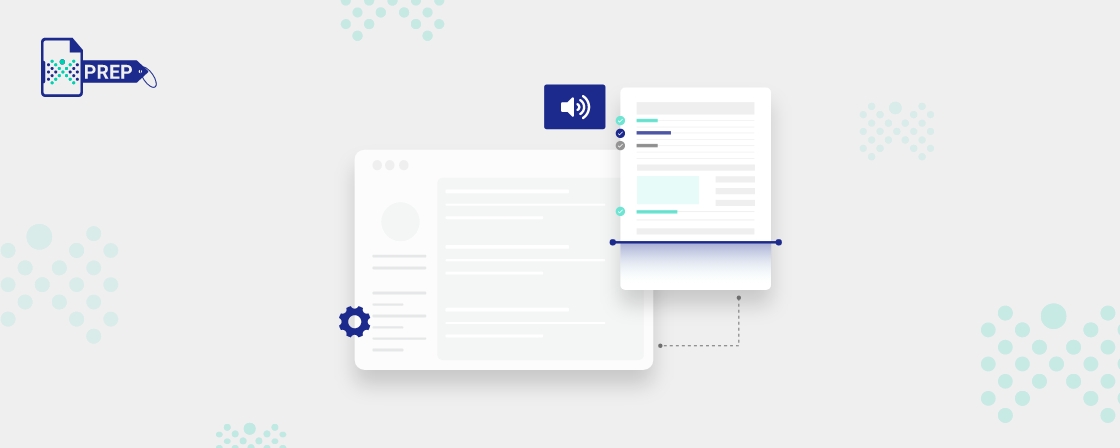 Disabilities highlight the importance of society considering the different needs, challenges, and experiences of people from all backgrounds. Nobody should miss out on quality-of-life benefits just because of a limitation. Supporting individuals with combined disabilities, such as deaf-blindness, involves offering various features on websites to ensure accessibility for both blind and deaf users, making the online experience inclusive. This is especially important as 2% of the world’s population has visual impairments. To create a accessible website or a document that is accessible to individuals with different levels of deafness, hearing impairments, or those falling under the deaf blindness category, it’s essential to use a variety of digital tools and techniques. This includes optimizing content for an inclusive experience. Making something accessible involves diverse methods, like keyboard navigation, alt text, captioning, screen readers, and using straightforward language. Let’s begin by understanding the deaf-blind community, their needs, and the different levels of deaf-blindness definitions.
Disabilities highlight the importance of society considering the different needs, challenges, and experiences of people from all backgrounds. Nobody should miss out on quality-of-life benefits just because of a limitation. Supporting individuals with combined disabilities, such as deaf-blindness, involves offering various features on websites to ensure accessibility for both blind and deaf users, making the online experience inclusive. This is especially important as 2% of the world’s population has visual impairments. To create a accessible website or a document that is accessible to individuals with different levels of deafness, hearing impairments, or those falling under the deaf blindness category, it’s essential to use a variety of digital tools and techniques. This includes optimizing content for an inclusive experience. Making something accessible involves diverse methods, like keyboard navigation, alt text, captioning, screen readers, and using straightforward language. Let’s begin by understanding the deaf-blind community, their needs, and the different levels of deaf-blindness definitions.What is Deaf-Blindness Disability?
The National Center on Deaf-Blindness (NCDB) says that people in the deaf-blind community have some difficulty with both seeing and hearing. They may find it challenging to understand information through sight or sound. Even though it’s common, being deaf-blind doesn’t always mean completely losing vision or hearing. It includes people with partial loss of both senses and significant loss of one sense with partial loss of the other.
Categories of Deaf-Blindness Disabilities:
- Acquired Deaf- Blindness: This happens when someone loses both their hearing and vision later in life. It can be due to different things like getting sick, getting hurt, or conditions that get worse over time.
- Congenital Deaf-Blindness: People born with Deaf-Blindness have trouble hearing and seeing from the start. It can be because of things passed down in families, things that happen before birth, or issues while growing up.
- Deaf-Blindness with Extra Challenges : Some people with Deaf-Blindness also have other physical or thinking challenges, making their needs and problems even more complicated.
Benefits of Implementing Deaf-blindness Accessibility
- Better Communication: Tools that help with communication make it easier for people with deaf-blindness to connect using touch, sound, and sight.
- Getting Information: These tools help access written stuff, digital messages, and navigation tools, supporting independence.
- Being Included: Assistive technologies let people with deaf-blindness take part in school, work, hanging out with friends, and enjoying entertainment.
- Reaching More Customers: Businesses that focus on making things accessible for people who are deaf-blind can attract a wider range of customers. Features that improve accessibility often make the experience better for everyone, not just those who are deaf-blind.
- Following the Rules: For organizations to meet legal standards like the ADA, it’s important to have accessibility for people who are deaf-blind. This ensures equal access and shows a commitment to including everyone. It not only reduces legal risks but also supports the goal of creating a digital space that is accessible to individuals with deaf-blindness.
- Doing Good for Society: Making things accessible for people who are deaf-blind helps create a socially responsible environment. It encourages empathy, celebrates diversity, and includes the community, making society more caring and understanding.
Strategies for Supporting Deaf-blindness Accessibility
- Awareness and Sensitivity: Help more people know and understand Deaf-Blindness, whether they are part of the public, friends, family, or professionals. Encourage training that makes people more aware and respectful when communicating and interacting with Deaf-Blind individuals.
- Communication : Learn different ways to communicate, like using touch signs, finger spelling, or Braille. Give information in a clear and simple way, and be patient. Use touch and gestures to share feelings, details, and context.
- Tools and Technology : Make sure there’s access to helpful tools such as screen readers, magnifying software, hearing aids, cochlear implants, and communication apps. Help individuals learn how to use and take care of these tools.
- Make Materials Easy to Reach : When creating digital stuff like websites, documents, presentations, and videos, think about accessibility. Offer different formats like accessible PDFs, plain text, and audio descriptions for videos.
- Work with Braille : Make sure digital content works well with Braille displays and embossers, so people can use Braille devices. Allow users to adjust Braille settings like speed and sensitivity.
- Easy-to-Use Interfaces: Design interfaces that are simple and easy to use, especially for people with different sensory abilities. Make sure the layout and design are clear and consistent to help everyone navigate easily.
- Getting Feedback from Users: Involve people with deaf-blindness in testing to get their direct thoughts on how accessible digital content is. Keep improving digital features by listening to user input and keeping up with new assistive technologies.
Assistive Tools and Technologies:
- Screen Reading Software: These programs turn text into spoken words, letting individuals with deaf-blindness access digital content, emails, and documents.
- Voice Dictation: This feature allows users with visual impairments to control tasks using spoken commands.
- Braille Displays: Devices that convert web and app content into live Braille, helping users read through touch.
- Communication Apps: Apps like Be My Eyes link people who are deaf-blind with volunteers. They help through live video calls, assisting with different situations.
- Haptic Feedback Devices: Wearable devices give feedback through vibrations, helping users understand and respond to their surroundings. They can guide navigation and alert users to messages.
- Tactile Graphics and Models: Raised graphics and 3D models offer individuals with deaf-blindness a way to “see” visual information, like maps, diagrams, and artwork.
In the ever-evolving digital landscape, organizations and businesses must prioritize creating online environments that are not only user-friendly but also inclusive for individuals with diverse needs. In 2024, several accessibility trends are set to shape the way we approach digital experiences.
In this blog, we will explore emerging trends in accessibility and their significance in creating a user-friendly digital landscape for businesses and organizations to thrive in an increasingly interconnected world.
Why Accessibility Will Continue To Matter In 2024
Accessibility in the digital realm is not merely a compliance requirement. It is the cornerstone of ethical and inclusive business practices. With a growing emphasis on creating environments that cater to individuals with disabilities, businesses are encouraged to meet legal standards and also contribute to a more equitable and inclusive digital world.
Accessibility Trends To Anticipate In 2024
The year 2024 promises to usher in transformative accessibility trends that will redefine the way users interact with online platforms. From advanced voice navigation and smart glasses for the blind to inclusive design strategies and the integration of machine learning, Continual Engine foresees a future where digital experiences are not only cutting-edge but also inherently inclusive.
The following anticipated trends reflect our collective commitment to shaping a corporate culture that values accessibility and caters to the diverse needs of all users.
1. Advanced Voice Navigation
Voice navigation is undergoing a pivotal transformation, with advancements in natural language processing (NLP) and artificial intelligence (AI). In the coming year, we can anticipate more sophisticated voice-controlled systems and the integration of voice assistants. Users will be enabled to interact with digital platforms through voice commands for a seamless and intuitive navigation experience.
2. An All-Inclusive User Experience
Creating an all-inclusive user experience goes beyond meeting basic accessibility requirements. In 2024, we expect a paradigm shift towards more thoughtful designs that consider the diverse ways in which users interact with digital platforms. From sensory considerations to mobility variations, an all-encompassing approach to user experience will be a prominent trend.
3. Smart Glasses
Specialized smart glasses equipped with cameras and AI are set to redefine the experience for individuals with visual impairments. These glasses provide real-time audio descriptions, object identification, text reading, and navigation guidance, fostering independence and enhancing accessibility for people with visual impairments.
4. Haptic Feedback And Tactile Interfaces
Haptic feedback and tactile interfaces are becoming integral in gaming, education, and virtual reality. These technologies offer tactile sensations, enhancing the sensory experience for individuals with visual or hearing impairments. In education, tactile interfaces can translate digital content into tangible forms, facilitating learning for students with disabilities.
5. Speech Recognition
Speech recognition software, popularized by virtual assistants such as Alexa and Siri, is evolving to address the unique needs of individuals with disabilities. In 2024, we anticipate further developments in speech recognition technology, benefiting those with visual disabilities, motor impairments, and cognitive restrictions.
6. AI-Powered Chatbots
AI-driven chatbots are poised to play a crucial role in enhancing digital accessibility. These chatbots, powered by machine learning, can understand and respond to user queries with increasing accuracy. For individuals with disabilities, AI chatbots offer a more intuitive and user-friendly interaction, contributing to a more inclusive online environment.
7. Clear Legal Framework And Guidance
The legal landscape surrounding digital accessibility is gaining increased push. With a focus on ensuring adherence to accessibility standards, the emergence of a clear legal framework and guidance is anticipated. Organizations can expect more defined regulations, aiding them in creating and maintaining accessible digital assets.
ADA Title III Compliance
The Americans with Disabilities Act (ADA) Title III compliance remains a crucial trend in 2024. Organizations will continue to face the imperative of ensuring that their digital assets are accessible to all, avoiding potential legal challenges and reinforcing their commitment to inclusivity.WCAG 3.0 Guidelines
Anticipated to be released in 2023, the Web Content Accessibility Guidelines (WCAG) 3.0 will bring new standards and requirements. As the industry evolves, web accessibility guidelines will serve as a comprehensive reference, guiding organizations in their efforts to achieve and maintain accessibility in digital spaces.8. GPS Watches
GPS-tracking watches are becoming game-changers, especially for individuals with cognitive impairments, dementia, or autism, as well as their caregivers. These watches offer real-time GPS tracking, two-way communication, geofencing alerts, and health monitoring capabilities, ensuring the well-being and security of wearers.
9. Inclusive Design
In 2024, inclusive design will not be an afterthought but a fundamental aspect of the design process. The approach involves considering the full range of human diversity from the outset, and creating digital products and services that are usable and beneficial to as many people as possible.
10. Utilizing Machine Learning
Machine learning algorithms are increasingly aiding in the identification of web accessibility issues. While human assessment remains vital, advancements in machine intelligence are streamlining the identification process, reducing the time investment required for issue identification and resolution.
11. Sign Language Recognition
Advances in machine learning and computer vision have led to the creation of sign language recognition systems. These systems can translate sign language into text or speech, facilitating communication between hearing-impaired individuals and those unfamiliar with sign language.
12. Virtual And Augmented Reality
Virtual Reality (VR) and Augmented Reality (AR) are providing new avenues for creating immersive and accessible experiences. Simulating real-world environments, these technologies offer interactive experiences that cater to users with disabilities, contributing to a more engaging digital landscape.
13. ADA-Compliant Mobile Platforms
With the exponential rise in mobile device usage, mobile accessibility remains a focal point in 2024. Developers are challenged to create mobile designs that prioritize accessibility, ensuring easy navigation for individuals with various disabilities.
14. Neuro Diverse Design
A shift towards creating environments that cater to the diverse ways our brains and bodies engage with the world is evident. Organizations are now adopting neuro-diverse design principles, crafting inclusive spaces such as “Autism Hour” in stores, showcasing a commitment to understanding and accommodating diverse needs.
15. Assisted Reading Applications
Assisted reading applications are proving invaluable for individuals with low vision or dyslexia. These applications read material aloud while offering customization options, enhancing reading comprehension, and providing easier access to web content.
Final Thoughts
As we delve into 2024, the landscape of digital accessibility is poised for remarkable advancement and strategic moves to expand market reach for individuals, businesses, corporate offices, and organizations. The convergence of AI, machine learning, and innovative technologies is paving the way for a more inclusive digital world. By embracing these trends and committing to accessibility solutions such as Continual Engine, organizations can not only meet legal standards but also contribute to a society where everyone, regardless of ability, can engage with content and thrive.
To learn more about our scalable accessibility services, reach out to us at contact@continualengine.com or visit https://www.continualengine.com
Interested In Learning More About Accessibility Solutions?
Stay in the know and be updated about the latest advancements and trends with Continual Engine!
In the rapidly advancing digital landscape, accessibility has become a pivotal aspect of content dissemination, especially in the context of enterprise documents. As businesses navigate diverse audiences, the imperative to ensure accessibility takes center stage.
This blog delves into the profound influence of AI advancements on enterprise document accessibility, spotlighting its transformative impact on how organizations operate and deliver value.
The Impact Of AI Advances In Various Fields
Artificial Intelligence (AI) has become a catalyst for change across industries, revolutionizing healthcare diagnostics, optimizing financial strategies, and streamlining manufacturing processes. Its transformative influence extends to enterprise accessibility, a realm where organizations heavily depend on documents and data for daily operations, compliance, and decision-making processes. It is now evident that the pervasive impact of AI is altering the very fabric of how businesses operate and deliver value.
What Is Enterprise Document Accessibility?
Enterprise Document Accessibility specifically focuses on ensuring that documents within an organization are created and distributed in a manner that accommodates individuals with disabilities. This organization-specific initiative involves implementing policies and tools to enhance accessibility for both internal and external stakeholders.
The scope encompasses making various documents – including reports, manuals, and presentations – accessible to a diverse audience. In contrast, Document Accessibility, a broader concept, aims to make documents universally accessible, transcending specific enterprises.
The key difference lies in scope and context. Enterprise Document Accessibility is tailored to a specific organization, while Document Accessibility addresses inclusivity in a more general sense. However, both share the goal of making information accessible to diverse audiences, reflecting a commitment to inclusivity and universal accessibility.
The Benefits Of Ensuring Accessibility In Enterprise Documents
Ensuring accessibility in enterprise documents yields numerous benefits that extend beyond regulatory compliance. These include enhanced customer satisfaction, cost savings, increased productivity, fortified brand reputation, reduced legal risks, and predictable budgeting. Accessibility not only improves the user experience but also contributes significantly to overall efficiency and organizational success.
Improved Customer Satisfaction
The commitment to document accessibility directly influences customer satisfaction by creating an inclusive and positive user experience. Accessible documents ensure that information is readily available and digestible for all users, regardless of their abilities. This not only fosters positive relationships with the audience but also reflects a company’s dedication to meeting the diverse needs of its customers. By prioritizing accessibility, businesses demonstrate a user-centric approach that resonates positively with customers, strengthening their satisfaction and loyalty.
Cost Savings
Strategic investment in document accessibility yields significant long-term cost savings. By proactively addressing accessibility, businesses can avoid legal issues related to non-compliance with accessibility standards. This not only minimizes the risk of regulatory fines but also reduces the resources spent on legal proceedings.
Additionally, accessibility measures streamline support processes, minimizing the need for assistance related to inaccessible documents. By automating workflows and ensuring compliance, organizations can achieve operational efficiencies that contribute to cost savings over time.
Increased Productivity
The implementation of accessible documents translates to more efficient workflows, enhancing overall employee productivity. Accessible documents are designed to be easily navigable and understandable, reducing the time employees spend searching for information. Tasks can be performed with greater speed and accuracy, as employees can access and comprehend information swiftly. This increase in productivity is a direct result of streamlined processes and optimized information accessibility, creating a more efficient work environment.
Enhanced Brand Reputation
A commitment to document accessibility serves as a testament to a company’s dedication to inclusivity and social responsibility. This commitment enhances brand reputation by positioning the organization as a leader in fostering an accessible digital environment. When customers, employees, and stakeholders perceive the brand positively, they begin associating it with values such as equality and inclusivity. A positive brand reputation contributes to customer trust, attracts top talent, and creates a more positive and productive work environment.
Reduced Risk Of Legal And Regulatory Penalties
Embracing document accessibility mitigates the risk of legal penalties associated with non-compliance to evolving digital accessibility regulations. The legal landscape concerning accessibility is becoming increasingly stringent, and organizations that prioritize accessibility are better positioned to meet these standards. By avoiding legal issues, businesses not only safeguard themselves from potential financial repercussions but also demonstrate a proactive approach to legal compliance, fostering a reputation for responsible corporate citizenship.
Predictable Costs
AI-powered accessibility solutions introduce a predictable cost structure for organizations. By investing in technologies that automate accessibility measures, businesses can budget effectively and plan for sustainable, scalable accessibility initiatives. This predictability in costs ensures that accessibility efforts remain financially viable in the long run. This strategic alignment of technology solutions with budgetary considerations enables organizations to allocate resources efficiently, supporting a continuous commitment to accessibility without unforeseen financial challenges.
How AI Enhances Enterprise Document Accessibility
Artificial Intelligence plays a transformative role in revolutionizing how organizations approach document accessibility. The integration of AI addresses key challenges, enhancing the accessibility of enterprise documents in various ways.
High-Volume PDF Document Processing
AI revolutionizes the accessibility of high-volume documents, particularly in sectors such as finance, legal, or regulatory environments. Its ability to process vast amounts of data ensures that complex documents, often crucial for decision-making processes, are accessible to a diverse user base. This not only meets regulatory requirements but also opens new avenues for efficient information dissemination in industries with high document volumes.
PDF Document Accessibility
AI technologies specifically target challenges associated with PDF accessibility. These technologies address issues related to text recognition, document structure, and navigation, making PDF documents more accessible to users with varying needs. Through advanced algorithms, AI enhances the inherent accessibility of PDFs, ensuring that critical information is comprehensible for every audience.
Automated Document Conversion
Automated document conversion is a cornerstone of AI-powered document accessibility, streamlining accessibility measures and contributing to increased efficiency in information dissemination. Advanced algorithms facilitate the automatic conversion of documents into accessible formats, reducing the manual effort involved. This not only speeds up the process but also ensures a faster turnaround in making information available to all users.
Natural Language Processing (NLP) For Content Tagging
Natural Language Processing plays a pivotal role in content tagging for improved document accessibility by analyzing and tagging documents with metadata, thereby making navigation easier for individuals with disabilities. Semantic analysis identifies key concepts, relationships, and important sections, enhancing screen readers and assistive technologies.
Real-Time Translation
AI-powered translation tools provide real-time translation of documents into multiple languages, breaking down language barriers and ensuring global accessibility.
Generative AI For High-Volume PDF Document Composition
Powered by machine learning and deep learning algorithms, Generative AI is set to revolutionize high-volume PDF document composition. This is because it understands context and content in order to create accessible, coherent, and tailored documents. Generative AI learns and adapts over time, continuously improving accessibility features and document composition accuracy.
Prep Your Business For Success With Continual Engine
The dynamic synergy between AI-driven solutions such as Continual Engine’s PREP (PDF & Document Remediation Platform) and the imperative for enterprise accessibility heralds a transformative era for businesses.
By automating complex processes and ensuring ADA and WCAG compliance, PREP not only addresses immediate regulatory needs but unlocks new possibilities for connecting with diverse audiences. The multifaceted advantages, from improved customer satisfaction to reduced legal risks, underscore the pivotal role of embracing AI-powered accessibility solutions.
As businesses chart a course in the intricate landscape of digital communication, solutions such as PREP exemplify the future, where information is not merely available but truly accessible to all.
To learn more about our scalable accessibility services, reach out to us at contact@continualengine.com or visit https://www.continualengine.com
Interested In Learning More About Accessibility Solutions?
Stay in the know and be updated about the latest advancements and trends with Continual Engine!
CategoriesThe Role Of AI In Enhancing Accessibility Solutions
- Post author By wp-prep
- Post date December 30, 2023
- No Comments on The Role Of AI In Enhancing Accessibility Solutions

Artificial Intelligence (AI) stands at the forefront of technological innovation, revolutionizing various industries globally. Predicted by PwC to contribute $15.7 trillion to the global economy, AI’s impact is vast and undeniable. Within this realm, AI’s convergence with accessibility solutions has emerged as a powerful force, promising a transformative and inclusive digital landscape.
This blog delves into the symbiotic relationship between AI and accessibility, highlighting their profound influence on creating equitable digital experiences for all users.
The Intersection Of AI And Accessibility
Website accessibility, a cornerstone in contemporary design and development, prioritizes inclusivity for individuals with disabilities. With 1.3 billion people, roughly 16% of the global population, experiencing some form of disability, it has become imperative to ensure that technology offers seamless access to information.
Accessibility solutions are pivotal in crafting digitally inclusive platforms, aligning with web accessibility standards. Without these, individuals with disabilities face significant barriers hindering their access to education, employment, healthcare, and more. These solutions streamline navigation, usage, and communication with technology, catering to diverse needs while amplifying brands’ reach and loyalty.
How AI Enhances Accessibility Solutions
AI’s impact on accessibility solutions is transformative, ushering in an era of inclusive digital experiences. Leveraging AI, accessibility solutions are revolutionized across various spheres, enabling enhanced engagement and usability for individuals with diverse needs.
Through AI-driven innovations such as biometric identification, voice-to-text technology, and inclusive design practices, digital spaces can become more navigable and accommodating. These advancements in AI-based accessibility solutions empower users, ensuring equal access and participation in online interactions, regardless of abilities or limitations.
Automated Testing & Scanning
AI-driven automated scanners are pivotal in unveiling accessibility gaps and empowering website owners with comprehensive insights into issues hampering user accessibility. These scanners efficiently conduct multiple accessibility and WCAG tests, ensuring compliance while enhancing usability, thereby fostering a more accessible web experience.
Improved Virtual Assistance
AI-powered virtual assistants such as Siri, Alexa, and Google Assistant are invaluable aids for individuals with disabilities. These AI assistants, through machine learning, offer personalized accessibility solutions, adapting to the preferences and needs of various user groups. This personalization ensures a more inclusive and accessible digital environment.
Bette Audio And Video Captioning
AI’s prowess in lip-reading surpasses human capabilities, making it instrumental in providing automated video captions. This innovation enables individuals with hearing impairments to access auditory information in real-time. Additionally, AI-based speech-to-text solutions convert audio files into readable output, further enhancing AI accessibility.
Image Recognition
AI-powered image recognition tools automate the addition of alt-text to images, a critical feature for visually impaired individuals. These innovations enable real-time understanding of image content, bridging artificial intelligence accessibility gaps and facilitating access to information.
Voice-to-Text
AI-driven speech-to-text technology enhances AI for accessibility by converting spoken words into text, aiding individuals with communication disabilities.
Key Takeaways On AI-Powered Accessibility Solutions
AI-driven accessibility solutions serve as a cornerstone for inclusive digital experiences, systematically breaking down barriers that hinder accessibility for individuals with disabilities. Their importance lies in the significant enhancement of accuracy and efficiency, enabling more effective access to information and services.
By leveraging AI, these solutions pave the way for a more inclusive digital landscape, championing usability while ensuring equal participation and engagement for diverse user groups. This technological evolution significantly contributes to reshaping the digital sphere, emphasizing accessibility as a fundamental element for everyone’s engagement and interaction online.
Implementing AI In Accessibility
Continual Engine’s PREP is one of the industry leaders in AI-driven document remediation services and exemplifies how AI is instrumental in making digital documents accessible. With a dedicated team of experts and cutting-edge AI technology, PREP has successfully delivered projects across continents, ensuring compliance and user-friendly formats for diverse industries.
PREP’s AI-driven solutions represent a groundbreaking approach to accessibility, seamlessly converting inaccessible documents into fully compliant, user-friendly formats. Powered by innovative artificial intelligence, PREP ensures unmatched accuracy, efficiency, and scalability in document remediation. With a focus on simplicity and reliability, its AI solutions promise rapid turnarounds, accommodating multiple formats, including PDF, PowerPoint, HTML, Word, and ePub3, and guaranteeing 100% adherence to accessibility standards such as Section 508, WCAG 2.1, PDFU/A, and ADA.
Final Thoughts
AI’s integration into accessibility solutions marks a paradigm shift towards an inclusive digital future. Embracing AI-driven accessibility solutions not only aids individuals with disabilities but also contributes to a more user-friendly and equitable digital ecosystem. Considering the challenges and seeking expert guidance can pave the way for successful implementation and sustained digital inclusivity.
In conclusion, AI’s convergence with accessibility solutions represents an unparalleled opportunity to craft a digital landscape that transcends barriers, enabling universal access to information and services.
To learn more about our scalable accessibility services, reach out to us at contact@continualengine.com or visit https://www.continualengine.com
Interested In Learning More About Accessibility Solutions?
Stay in the know and be updated about the latest advancements and trends with Continual Engine!
CategoriesGlobal Accessibility: Promoting Inclusivity Worldwide
- Post author By wp-prep
- Post date December 29, 2023
- No Comments on Global Accessibility: Promoting Inclusivity Worldwide
Making sure that everyone, no matter their abilities, can access the information or services you offer is what we call accessibility. When online content is accessible, it means that people with visual, auditory, physical, speech, cognitive, and neurological disabilities can have an equal experience. Many times, people using the web rely on assistive devices, so our websites and online content must be designed to work well with these devices.
In today’s world, where online presence is important, not everyone takes the necessary steps to make their content accessible. That’s why we celebrate Global Accessibility Awareness Day, a day dedicated to raising awareness and making online content and products accessible to over one billion people with disabilities. It’s held every year on the third Thursday of May, and it’s not just a virtual event – there are also public events held in various countries across six continents.
Importance of Promoting an Inclusive Society
-
Boosting Engagement
Research from Gallup shows that in workplaces where everyone feels included, employees are more engaged, show higher support for their company, and are more likely to stick around. Despite this, only 23% of employees consider themselves engaged, which means there’s a big opportunity for organizations to increase productivity and results through inclusion.
-
Creating a Sense of Belonging
Accepting and celebrating each employee’s differences creates a feeling of belonging. Inclusion and belonging essentially mean the same thing. When people feel included, they feel like they fit in, and their unique qualities are valued at work. This is important for building a positive workplace culture.
-
Improving Employee Experience
In an inclusive environment, employees feel comfortable speaking up, sharing ideas, and helping others without fear. This fosters a sense of satisfaction and loyalty. Inclusive companies are not only better at recruiting and retaining top talent, but these employees also become strong advocates for the company.
-
Enhancing Innovation
Encouraging innovation comes with its share of risks, and a workplace that embraces inclusivity helps employees feel at ease in taking those risks. Without that sense of inclusion, people might shy away from sharing new ideas or offering feedback, hindering the innovative process.
Having diversity and inclusion at work opens up avenues for more effective problem-solving, decision-making, and revenue generation. The variety of backgrounds leads to diverse thinking, varied problem-solving approaches, and a range of experiences that contribute to overall performance.
In an inclusive workplace, employees are free to tackle problems in their own unique ways. Everyone’s thinking and working styles are shaped by their life experiences, providing a spectrum of perspectives that fosters innovation and effective problem-solving—something a more uniform workforce may lack.
-
Effective Leadership
Leadership plays a huge role in creating an inclusive environment. What leaders say and do can make a significant difference in how included employees feel. Companies that prioritize leadership focus on inclusion are proven to be more profitable and successful.
International Accessibility Standards
-
Web Content Accessibility Guidelines (WCAG)
Created by the Web Accessibility Initiative (WAI) of the World Wide Web Consortium (W3C), WCAG gives guidelines to make web content more accessible for people with disabilities.
WCAG follows four principles known as POUR:
-
Perceivable: Info and interfaces must be presented in a way users can understand.
-
Operable:Users should be able to interact with interfaces and navigate them.
-
Understandable: Users should grasp both information and interface operations.
-
Robust:Content must be strong enough to be interpreted by various user agents, including assistive tech.
-
-
Americans with Disabilities Act (ADA)
Started in 1990, ADA is a civil rights law against discrimination for people with disabilities in public life, like jobs, schools, transportation, and public spaces. ADA Title III focuses on public accommodations, including rules for accessible websites and digital services.
-
Section 508
Part of the 1973 Rehabilitation Act, Section 508 sets rules for electronic and info tech used by the federal government. Standards under Section 508 address accessibility in federal agencies, covering websites, software, and other digital communication.
-
European Accessibility Act
The European Accessibility Act (EAA) aims to enhance product and service accessibility for people with disabilities in the internal market. It includes various products and services like computers, ATMs, smartphones, banking services, and more. EU member states must incorporate the EAA into their national laws.
-
Accessibility for Ontarians with Disabilities Act (AODA)
Passed in 2005, AODA wants to make Ontario accessible for people with disabilities by setting and enforcing accessibility standards. AODA covers standards in customer service, info and communication, employment, transportation, and public space design. It sets timelines for each standard, aiming for full accessibility by 2025.
Challenges in Accessibility
-
Legal and Technical Ambiguity
The Americans with Disabilities Act (ADA) is an important legislation ensuring web accessibility, but it lacks specific technical guidance. Courts often turn to the Web Content Accessibility Guidelines (WCAG) for standards, but the interpretation can vary. This ambiguity poses a risk for businesses, especially as the number of ADA-related lawsuits has increased.
-
Misleading Discourse and Lack of Transparency
Overlays, tools used to detect and resolve accessibility issues, are a contentious topic. Some vendors make promises that their overlays can fix everything, but they often fall short, especially with certain types of content and when interfering with assistive technology.
-
Current Limits of Technology
While automated solutions can spot and fix many common accessibility problems, they’re not quite ready to go solo. According to a recent study on over a thousand websites, some automation can catch around 70% of typical accessibility issues and fix about two-thirds of them. The study compared automated tools to human testing and fixing.
But for the remaining issues, automation is still in its early stages. The current solutions can’t quite grasp the more subtle accessibility problems that need a deep understanding of a webpage’s content and purpose.
Even though automation can handle most issues efficiently, there’s still that 30% where manual checks and fixes come in. Hence, it’s safe to say that, right now technology has some limits that stop it from being as good as it could be.
-
Dynamic Nature of Websites and Speed of Content Creation
Accessibility isn’t a one-time fix; it’s an ongoing commitment. The dynamic nature of websites and the constant creation of new content pose challenges in maintaining accessibility. Balancing automation with human intervention is important to ensuring equitable user experiences.
How Can Organizations Promote Global Accessibility?
-
Team Up with the Disability Community
To create truly accessible solutions, businesses should team up with people who have disabilities, along with disability advocates and accessibility experts. Making products and services while keeping the needs of people with disabilities in mind, and adding things like adjustable font sizes and screen readers, helps businesses meet their requirements effectively.
-
Revise Processes That Support Unconscious Bias
Are the steps you take in hiring unintentionally turning away candidates with disabilities or not letting them showcase their abilities?
In one company, they noticed that qualified individuals with autism weren’t getting hired due to issues with the interview process. So, they decided to scrap that process for candidates with autism and came up with a different evaluation approach. They partnered with a local autism support group for a new program that included exercises to test skills and teamwork, along with real-time training. This shift ensured that strong candidates weren’t overlooked just because the usual assessment methods didn’t highlight their strengths.
This mindset also holds true for processes related to developing and training people. Even small adjustments in regular training programs can have a significant impact.
-
Empower Employees to Address Disability Challenges
Putting in a bit more effort in this aspect can make a big difference in shaping a work environment where every employee can give their best. Companies should think about giving training to all employees, whether they have disabilities or not—especially those in management roles. The main aim of this training is to help people get a better understanding of the challenges their colleagues might be dealing with and to break down any stigma around being disabled. Everyone needs to be aware of the tools and accommodations available to people with disabilities, so the responsibility of finding solutions doesn’t fall only on the person with a disability.
-
Build a Team that Lifts Each Other Up
Providing training programs and chances to connect with colleagues is key to helping individuals with disabilities grow and thrive. Mentorship and coaching programs play a huge role too. If you’re a person with a disability in a higher-up role, think about being a mentor or advocate—both within your organization and outside of it.
-
Keep up with AI and Accessibility Trends
Businesses and pros in the industry need to stay in the loop with the newest happenings in AI and digital accessibility. This way, they can make the most of cutting-edge tech and keep making your products and services better and better.
Accessibility Trends in 2024
-
E-accessibility
E-accessibility, or electronic accessibility, is all about making sure people with disabilities can easily use the internet. It’s like making the online world as user-friendly as the real one, which makes total sense, doesn’t it?
The good news is, that there are lots of tools coming up to help with this. Things like video captions, image descriptions, virtual keyboards, and translation tools for Sign Language are some of the handy features that make apps and websites more accessible.
-
Artificial Intelligence
AI is a big deal when it comes to making things more accessible. Thanks to AI, we’ve got cool tech like virtual assistants and chatbots that help out people with visual, hearing, or movement challenges when they’re using electronic devices.
And there’s more! AI is stepping up in translating Sign Languages automatically, breaking down communication barriers between deaf and hearing individuals.
-
Inclusive Design
In 2023, the big trend is creating stuff that everyone can use, no matter their abilities or characteristics. This idea, called inclusive design, is all about considering everyone’s needs right from the start. Especially in things like UX design, where they think about how to make things work for people with all kinds of disabilities, whether it’s something that lasts, is temporary, or just happens in certain situations.
-
Inclusive Brands
A growing trend these days is the preference for brands that embrace diversity and inclusivity. Companies that take a stand on inclusiveness tend to stand out in the market and win over consumers.
Being an inclusive brand goes beyond just making physical spaces accessible. It involves representing diverse groups in advertising campaigns and implementing inclusion initiatives in their internal processes.
Closing Thoughts
So, there you have it – a comprehensive guide to navigating the world of accessibility. From the importance of an inclusive society to international standards, challenges, and how organizations can champion accessibility, we’ve covered it all. Let’s keep making the online world a place where everyone, regardless of abilities, can thrive. It’s not just good for business; it’s the right thing to do. Cheers to a more accessible and inclusive future!
In the realm of user-centric creation, inclusive design embodies the philosophy of crafting products, spaces, and experiences that accommodate the diverse needs of all individuals, irrespective of abilities, backgrounds, or age. It not only accommodates diversity but celebrates it, fostering an environment where everyone feels empowered and included.
This blog outlines a deeper exploration of the fundamental principles and intricate intersections that define inclusive design.
What Is Inclusive Design?
Inclusive design is more than a methodology. It is a commitment to creating products that cater to everyone, regardless of abilities, cultural background, gender, language, or age. At its core, this approach creates a safe and accessible space for all users, actively dismantling barriers that might otherwise exclude individuals. The result is a vastly improved user experience resonating with a diverse audience.
Identifying a product built with inclusive design principles becomes evident when those principles are absent. For example, the absence of alt-text, limited representation in imagery, or non-adjustable text size highlights exclusionary design practices. Inclusive design essentially means making things accessible for everyone, both in physical and digital realms. While meeting technical accessibility requirements is crucial, true inclusive design transcends these standards.
Distinction Between Accessible And Inclusive Design
Emphasizing accessibility is vital for an inclusive digital product, yet meeting accessibility standards alone does not guarantee inclusivity. For instance, a website might fulfill all technical accessibility criteria but lack representation of diverse age groups, nationalities, or gender identities in its imagery. In such instances, the site may be accessible but falls short of being truly inclusive.
Why Is Inclusive Design Important?
Inclusive design stands as a cornerstone of ethical and effective design practices. Its significance extends far beyond compliance with regulations. It embodies a moral imperative and a strategic advantage in today’s interconnected world. At its heart, inclusive design recognizes the inherent value of diversity and acknowledges that varied perspectives drive innovation, ultimately leading to better solutions for everyone.
Inclusive Design, Universal Design, And Accessibility
Inclusive design significantly contributes to enhancing accessibility. While these concepts don’t wholly encapsulate identical ideas, they are inherently interconnected due to their symbiotic relationship. Accessibility involves eliminating existing barriers, while inclusive design revolves around proactively creating solutions tailored to various user profiles.
In this context, accessibility becomes attainable through an inclusive design approach rooted in human-centered principles. Placing individuals at the forefront and prioritizing their needs allows for an apt response and fosters their societal inclusion.
Meeting Accessibility Compliance Standards
Understanding Accessibility Guidelines
Proficiency in accessibility guidelines entails navigating both ADA standards for physical spaces and WCAG guidelines for digital interfaces. This involves adherence to digital content principles such as providing alternative text for images and employing responsive design for various devices.
Embracing Accessible Signage With Tactile Elements
Implementing accessible signage surpasses visual cues by incorporating tactile elements such as raised lettering and braille. These elements ensure information is not just visible but also tangible, facilitating navigation for individuals with visual impairments and fostering an environment where everyone navigates confidently.
Creating Responsive Web Designs For Accessibility
Aligning with Web Content Accessibility Guidelines (WCAG) requirements encompasses aspects such as ensuring adequate foreground-background contrast, avoiding sole reliance on color, simplifying the identification of interactive elements, maintaining consistent navigation, providing explicit form labels, offering recognizable user feedback, organizing content effectively, designing for various screen sizes, and incorporating alternative options for images and media, as well as controls for auto playing content.
Ensuring All Documents Are Accessible
Ensuring document accessibility across formats such as PDFs, PowerPoint (PPT), Excel, and Word is crucial for inclusivity, particularly for users with disabilities. Tagging, alt-text, structure in PDFs, captions, color contrast, and alt-text in PowerPoint, clear titles, structure, and avoiding cell formatting in Excel, and using proper headings, alt text, and accessibility checkers in Word are essential.
This is where our artificial intelligence (AI)-powered PDF and document remediation services solutions, like Continual Engine’s PREP can comes in – with features such as automated tag detection, labeling, and compliance with accessibility standards, supporting diverse organizational needs affordably.
Making Accessible Forms
Crafting accessible forms for user interaction on websites and web apps, such as login and purchases, is crucial for both client and server-side processing. Prioritizing simplicity and relevance in data requests prevents user abandonment. Considerations include labeling controls, grouping related elements, offering clear instructions, validating input, providing user notifications, and employing multi-page forms.
It is vital to create comprehensible forms for individuals with disabilities, aiding comprehension, speech input, usability, and accessibility for screen reader users, aligning with WCAG’s success criteria.
Enabling Keyboard Accessibility
Keyboard accessibility is vital for users navigating websites and applications. Crucial elements such as using the <label> element, grouping controls with <fieldset> and <legend>, offering clear instructions, validating input, and providing user notifications ensure easy keyboard navigation and interaction across various platforms. This approach also aligns with WCAG criteria, ensuring programmatically determinable content and user interaction to foster inclusivity for all users, including those with disabilities.
Providing Captioning And Transcripts
Audio accessibility ensures individuals with hearing disabilities can engage with multimedia content by providing captions, transcripts, and audio descriptions. What’s more, adhering to the global guidelines of WCAG and ADA and using tools like Continual Engine’s Invicta™ ensures inclusivity and legal compliance while reaching a wider audience with enhanced user experiences.
Involving People With Disabilities In Testing
Incorporating diverse perspectives in testing not only validates accessibility but also enhances usability for people with differing abilities, offering valuable insights and fostering a more user-centric approach.
Conducting Periodic Accessibility Assessments
Regularly assess both digital interfaces to detect and address emerging barriers, maintaining ongoing compliance with accessibility standards. This practice ensures a continually welcoming and inclusive environment for all.
Going Beyond Accessibility
Universal Design Principles
Universal design principles prioritize creating environments and interfaces that naturally accommodate a broad spectrum of users, fostering an atmosphere where diversity is embraced and everyone feels a sense of belonging. Adhering to these principles ensures that both physical and digital spaces are inherently accessible to individuals of diverse abilities, ages, and backgrounds.
Cultural Sensitivity
Consider cultural subtleties in your designs to construct an inclusive environment that values and appreciates diversity.
Language Accessibility
Develop content using straightforward language principles to make information easily comprehensible for individuals with varying literacy levels and linguistic backgrounds.
Gender-Inclusive Design
Avoid reinforcing gender biases in your designs by opting for gender-neutral language and visuals, contributing to a more inclusive user experience.
Representation In Imagery
Ensure your visuals represent diversity across ethnicities, ages, abilities, and genders, fostering an inclusive atmosphere.
Inclusive Marketing
Extend inclusivity to your marketing strategies, ensuring campaigns resonate with diverse audiences and steer clear of perpetuating stereotypes.
Employee Training And Awareness
Promote an inclusive culture within your organization by providing training and increasing awareness among employees about the significance of designing for diversity.
Examples Of Inclusive Design
An example that showcases inclusive design in action is The White House’s website, which offers high-contrast buttons and enlarged text for better accessibility. Slack’s diverse illustrations depict various ages, ethnicities, and genders, fostering a sense of belonging. Instagram’s inclusion of pronouns and multiple languages supports diverse user identities.
How PREP Helps Augment Inclusive Design
Continual Engine’s PREP simplifies document remediation with AI-driven precision, delivering unparalleled quality and scalability, all at reduced costs and time.
Here’s how it works: upload your document, receive a detailed quote, and get a fully compliant document upon approval. With support for various formats such as PDF, PowerPoint, HTML, Word, and ePub3, PREP ensures Section 508, WCAG 2.1, PDFU/A, and ADA compliance.
With PREP, you can benefit from competitive pricing, confidentiality, and swift turnarounds, as it promises automation of 75% of processes and ensures top-notch accessibility. Till date, PREP has completed over 500 successful projects and enjoys a global presence, with our expert team catering to diverse industries such as Federal Businesses, Universities, Healthcare, and more.
Final Thoughts
Inclusive design is a commitment to creating a world where barriers dissolve, and opportunities flourish for every individual. By recognizing the diversity of human experiences and actively accommodating them, inclusive design paves the way for a more equitable, innovative, and connected future. Embracing inclusive design is not just a choice. It is a responsibility we owe to each other to build a world where everyone feels not just accommodated, but truly included.
To learn more about our scalable accessibility services, reach out to us at contact@continualengine.com or visit https://www.continualengine.com
Interested In Learning More About Accessibility Solutions?
Stay in the know and be updated about the latest advancements and trends with Continual Engine!
CategoriesMastering PDF Accessibility: A Complete Training Guide
- Post author By wp-prep
- Post date December 28, 2023
- No Comments on Mastering PDF Accessibility: A Complete Training Guide
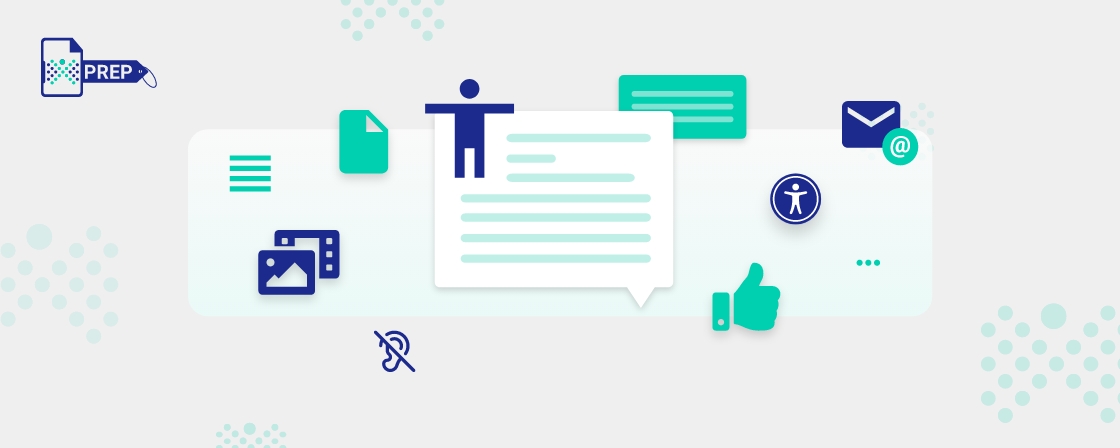
In today’s digital realm, inclusivity extends beyond web content alone. Documents, particularly PDFs, hold equal importance in the pursuit of accessibility. An accessible digital document, such as a PDF, ensures readability and access for all, accommodating individuals with vision impairments, color blindness, hearing loss, or cognitive disorders. When a PDF lacks accessibility, it undergoes ‘remediation’ to ensure universal access to its content.
This blog explores the crucial domain of PDF Accessibility Training and its role in establishing an inclusive online environment accessible to all users.
What Is PDF Accessibility Training?
PDF accessibility training involves educating and guiding users to comprehend document accessibility intricacies, aiding in the remediation of inaccessible PDFs, and employing optimal practices for document authoring.
The domain of document accessibility encompasses vast principles and practices. To author accessible PDFs and ensure compliance with standards such as Section 508, WCAG 2.1, or PDF/UA, a robust understanding of these standards, their relevance, and the methodology to remediate inaccessible PDFs becomes imperative.
It encompasses modifying existing PDFs and creating new ones adhering to accessibility standards. PDF Accessibility Training centers on crafting documents accessible to all, regardless of visual or motor impairments, encompassing both existing and new PDFs. The training empowers individuals to tag new PDFs or modify existing ones using software such as Microsoft Word or Adobe InDesign, ensuring comprehensive accessibility compatible with various assistive technologies.
Covering topics essential for website studios, publishers, graphic designers, web editors, and PDF creators within organizations, this training typically spans a day, equipping participants with vital skills for inclusive document creation.
Why Is PDF Accessibility Training Important?
Crafting accessible PDF documents relies heavily on grasping the core of PDF accessibility itself. Whether initiating a new document or rectifying an existing one, a comprehensive grasp of PDF accessibility standards specific to your organization stands as a necessity.
PDF accessibility standards function as steadfast pillars, fostering uniformity and aiding document creators in making well-informed decisions. Despite a shared commitment to document compliance, nuances persist in the requisites and best practices across these accessibility standards.
Thorough PDF accessibility training fosters an adept understanding of accessibility standards, optimal authoring practices, and the efficient remediation of inaccessible PDFs.
What Does PDF Accessibility Training Teach?
PDF Accessibility Training equips individuals with the expertise to effectively tag new PDFs or modify existing ones using tools such as Word or InDesign, ensuring comprehensive accessibility. By undertaking this training, these documents become compatible with a diverse array of assistive technologies, enabling seamless access.
The training curriculum encompasses a range of topics, catering to the needs of various professionals involved in the creation of PDFs. Subjects covered include techniques for proper tagging, methods to ensure document compatibility across assistive tools, understanding compliance standards such as WCAG 2.1 and Section 508, and optimizing documents for universal access.
Tailored for website studios, publishers, graphic designers, web editors, and all stakeholders involved in an organization’s PDF creation process, this training spans approximately a day. Its condensed yet comprehensive nature ensures individuals acquire the essential skills efficiently, enabling them to create accessible documents adeptly within their professional roles.
Prerequisites For PDF Accessibility Training
PDF Accessibility Training does not have any stringent prerequisites to undergo training. A fundamental understanding and a willingness to grasp the nuances of accessibility are the stepping stones to leveraging this training effectively.
How PREP Supports PDF Accessibility
While Continual Engine’s PREP (PDF & Document Remediation Platform) doesn’t offer direct PDF Accessibility Training, it stands as a cornerstone in simplifying the process of document accessibility. With its sophisticated artificial intelligence (AI)-powered technology, PREP revolutionizes PDF and document remediation for institutions across diverse industries.
PREP’s prowess lies in its ability to handle vast volumes of intricate PDFs and documents efficiently. Its customizable services cater to unique accessibility needs, employing a blend of automation and cutting-edge technology for rapid and accurate remediation.
The platform’s USP extends beyond its ability to transform multiple formats into accessible content. It complies with stringent accessibility standards such as Section 508, WCAG 2.1, PDFU/A, and ADA, ensuring comprehensive accessibility for diverse user groups.
With affordability, scalability, excellence in quality, and prompt turnaround times, PREP emerges as a comprehensive solution for organizations seeking accessible document remediation. Its seamless approach significantly contributes to making document accessibility an achievable goal for businesses and institutions alike.
Final Thoughts
PDF Accessibility Training serves as a beacon, guiding document creators in crafting universally accessible content. Embracing this training isn’t merely about compliance. It is a commitment to fostering an inclusive digital environment.
Coupled with initiatives like Continual Engine’s PREP, organizations can navigate the terrain of accessibility with confidence, ensuring their documents cater to a diverse audience seamlessly.
To learn more about our scalable accessibility services, reach out to us at contact@continualengine.com or visit https://www.continualengine.com
Interested In Learning More About Accessibility Solutions?
Stay in the know and be updated about the latest advancements and trends with Continual Engine!
-
United States: 5900 Balcones Drive,
Suite 8078 Austin, Texas 78731 - India: Bangalore, Karnataka
Enquiries: contact@continualengine.comResources
Company
Newsletter
© Copyright 2024 PREP – All Rights Reserved | Privacy Policy | PREP is part of Continual Engine
Transform Documents into Accessible Formats
- Reliable, Intuitive, Cloud-based Platform
- Section 508, WCAG 2.1, & ADA Compliant
- Exponential Cost Savings of up to 50%
- Easy Inter-format Conversions
Get a Custom Quote
Transform Documents into Accessible Formats
- Reliable, Intuitive, Cloud-based Platform
- Section 508, WCAG 2.1, & ADA Compliant
- Exponential Cost Savings of up to 50%
- Easy Inter-format Conversions
Request a Demo
Skip to content