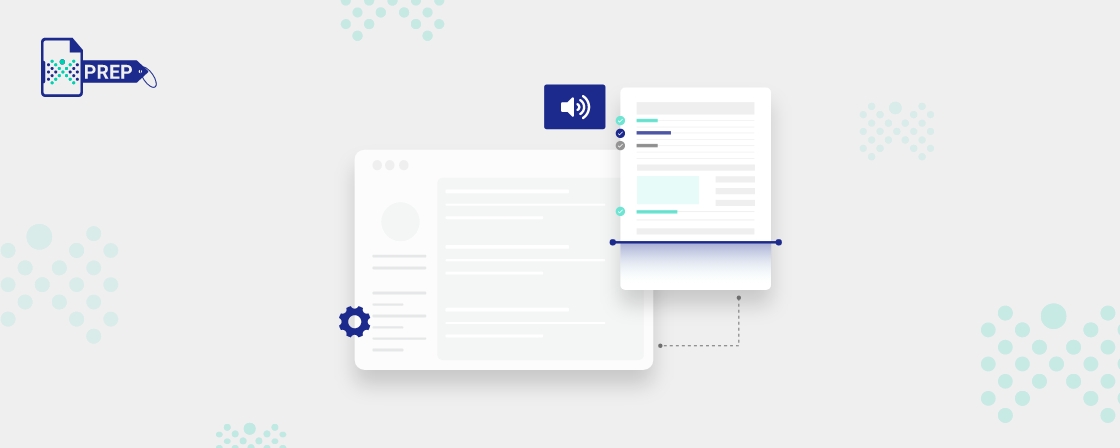Key Takeaways
- The PDF format is considered the universal standard for digital documents.
- Screen readers are assistive software programs for people with vision impairments to read the text on the computer screen.
- A screen reader can only read accessible PDFs.
- An accessible PDF contains alt-text and is properly tagged, so screen readers know how the document is structured.
- A PDF reader only allows users to open, view and print the PDF.
- A PDF editor lets users view and modify the content.
- All PDF editors are readers, but not all PDF readers are editors.
As technology continues to advance, the accessibility of digital content becomes increasingly important. One crucial aspect of accessibility is the use of screen readers. Screen readers are assistive technology software programs that assist individuals who are visually impaired or blind in accessing the information displayed on a computer screen. These programs read out the text, buttons, and other elements on the screen, allowing users to interact with the computer and use various programs and applications. Additionally, screen readers can provide alternate ways to interact with content, such as keyboard shortcuts and commands, making it easier for users to navigate and access information. With the help of PDF screen readers, people with visual impairments can access information and communicate with others just as easily as those without disabilities. Furthermore, screen reader for PDFs also play an essential role in making technology accessible to everyone by providing an alternate way to consume digital content, which can help increase the reach of digital content to a wider audience.
What are screen readers? How does reader software work?
Screen readers are assistive technology tools that aid individuals with visual and learning disabilities in the reading text displayed on a computer screen. They work with the computer’s operating system to transform information into speech or braille, allowing users to interact with the computer and use various programs and applications. Most visually impaired individuals cannot use a mouse, so screen readers rely on keyboard functions to access page content.
PDF reader software is a screen reader that offers essential functions for reading PDF documents. It allows users to open and view the contents of a document by interacting with the backend code of the PDF and translating it for the computer to display on the screen. The elements it reads from the code, such as text, menus, and images, are used to construct each page. Since PDFs can hold a large amount of information, PDF readers are a key tool for interpreting and viewing that data.
Can a screen reader read PDFs?
A screen reader can read PDFs only if the PDF is accessible. Not all PDFs are created with accessibility in mind, so the accessibility of various PDFs may vary. An accessible PDF is appropriately tagged and uses alt-text, which provides a logical structure that identifies the hierarchy and navigation of content. This allows the screen reader to understand the document’s structure, making it easier to read. However, if a PDF does not have appropriate tags, the screen reader may struggle to correctly interpret the document’s structure, resulting in mistakes and misinformation in reading PDF files.
Difference between PDF reader and PDF editor.
It’s important to note the difference between a PDF reader and a PDF editor. A PDF reader, also known as a viewer, is the most basic type of PDF software with minimal functionality. Users can only open, view, and print the file and read its content. They may be able to fill in form fields but cannot change or modify any of the information in the document.
On the other hand, a PDF editor has the necessary tools to manipulate the file’s contents. It allows users to view and modify content, encrypt documents, add form fields, change text, edit images, and more. All PDF editors can be considered readers, but not all PDF readers can be editors.
Conclusion
In conclusion, as a business, it’s essential to understand the use of assistive technologies like screen readers for PDFs to ensure equal access to your website for all individuals, including those with disabilities. Investing in accessibility saves you legal hassles and helps grow your employee retention and client base. By providing an accessible PDF document, you can ensure that all individuals can read and understand the information provided.
It’s important to note that not all PDFs are created accessible but can be made accessible later. Investing in a PDF remediation tool, such as PREP, can ensure accessibility in your PDF documents. The tool offers comprehensive compliance with specific accessibility standards, including WCAG 2.1 and PDF/UA, and a user-friendly interface that makes it easy for users of all technical levels to navigate.
If you are looking to ensure the accessibility of your documents, PREP is the ideal solution. With its comprehensive features, training, and support, your teams can seamlessly incorporate the tool into their processes.
To learn more about how PREP can help improve the accessibility of your documents and how to use it effectively, please request a free consultation or product demo: PREP.