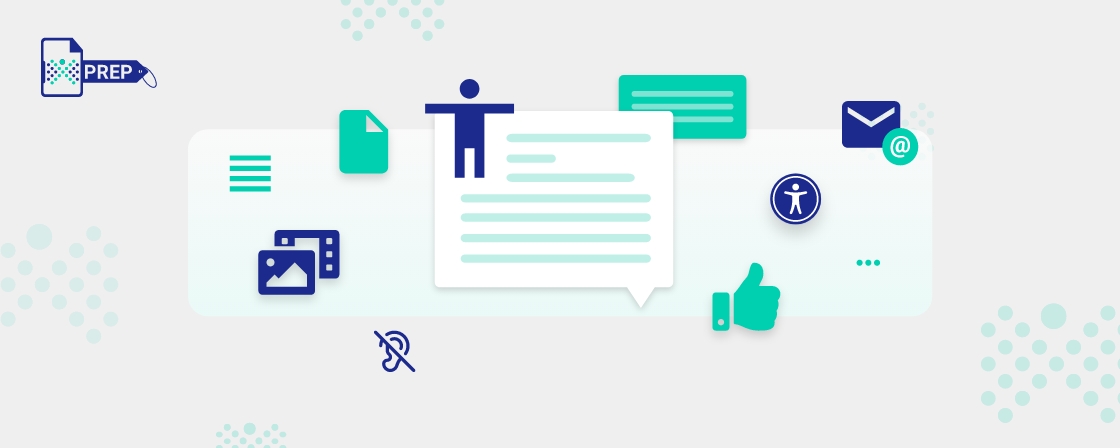ADA compliance has increasingly become a critical aspect for businesses. As ADA-related lawsuits continue to surge, companies must prioritize digital accessibility. This article explores the 2023 Midyear Report on Digital Accessibility Lawsuits, shedding light on the growing landscape and industries facing increased scrutiny.
2023 Midyear Report On Digital Accessibility Lawsuits
The UsableNet report outlines the trends in ADA-related lawsuits as of midyear 2023. This report provides valuable insights into the prevailing scenario, focusing on websites, mobile apps, and video content.
Here are a few key insights:
Digital Accessibility Lawsuits Continue To Increase
Statistics reveal a continuous rise in ADA-based digital lawsuits, indicating another year of growth. The data from 2018 to mid-2023 demonstrates a steady increase, with a forecast of 4,220 cases by the end of the year.
An Emergent Industry In Accessibility Lawsuits
E-commerce websites and food services claimed the top spot in ADA lawsuits. Education has now become the third most targeted industry in 2023, possibly influenced by regulatory developments.
Small Companies Are Fair Game
An interesting trend emerged as most companies facing lawsuits had annual revenues under $25 million, showcasing a shift toward the targeting of smaller businesses.
E-Commerce Brands Face Massive Scrutiny
Many top 500 e-commerce retailers faced ADA lawsuits, emphasizing the widespread impact on major brands.
Websites Emerge As The Primary Focus Of Targeting
Lawsuits predominantly focused on websites (95%), highlighting the ease of testing and documenting accessibility issues.
Websites Employing Widgets Witness A Two-Fold Increase
Cases against websites using accessibility widgets have notably increased, with 414 lawsuits in 2023 compared to 315 in 2022.
7 Industries Most Impacted By Web Accessibility Lawsuits
While ADA compliance is crucial for all websites, specific industries face heightened scrutiny. Recognizing these trends is essential for businesses to mitigate the risk of lawsuits and enhance accessibility for all users.
E-Commerce Businesses
Online retailers encounter unique challenges, with a surge in lawsuits impacting the digital shopping experience. Recent cases underscore the importance of ADA compliance accessibility in e-commerce. Ensuring accessibility can help e-commerce businesses, small and big alike, minimize the potential for legal action.
Restaurants And The Food Industry
ADA compliance extends to restaurant websites and online menus, with notable lawsuits shaping the accessibility landscape in the food service sector.
Education Industry
Online learning platforms in the education sector are under extreme scrutiny as the industry has seen an increase in the need for ADA compliance to cater to diverse learners. Following accessibility guidelines promotes equal opportunities for all learners, fostering inclusive environments that cater to a wide range of needs and abilities.
Travel And Hospitality Industry
Websites in the travel and hospitality sector face challenges in providing accessible experiences, impacting user interactions and potentially leading to legal consequences. The recent lawsuit against Marriott International in Pennsylvania’s Eastern District Court exemplifies the challenges faced by websites in the travel and hospitality sector regarding accessibility.
Healthcare Industry
Ensuring digital accessibility within the healthcare industry is crucial, as recent lawsuits emphasize the significance of granting all users access to vital medical information. In an increasingly digitized world, healthcare websites must accommodate individuals of varying abilities to ensure equitable access to essential resources and services.
Automotive Industry
The automotive sector grapples with digital accessibility challenges and businesses must address these issues to avoid legal repercussions.
Finance Industry
Financial websites and applications must prioritize ADA compliance to ensure equal access to essential financial services, reducing the risk of legal action. Prioritizing ADA compliance ensures equal access to essential financial services for all users, mitigating the risk of legal repercussions.
Why E-commerce Companies Get Sued for ADA More Than Other Industries
Delving into the factors contributing to the higher frequency of ADA lawsuits in e-commerce provides insights into the unique challenges of online businesses. The correlation between online transactions and ADA compliance issues underscores the need for proactive measures.
Retail TouchPoints emphasizes that retail is the most targeted industry by ADA lawsuits. The sheer ubiquity of e-commerce sites, frequent updates, and a higher likelihood of settlements contribute to the higher incidence of lawsuits in this sector. Understanding the prevalence of ADA lawsuits in e-commerce is crucial for businesses, as disabled users represent a significant market segment. Ignoring accessibility poses legal risks, resulting in missed opportunities to engage with a diverse customer base.
Simple Steps To Avoid ADA Lawsuits
To enhance ADA compliance and reduce the risk of lawsuits, businesses can take practical steps to prioritize digital accessibility:
Accessible Text And Language
- Use accessible fonts for readability.
- Implement plain language for clear communication.
- Ensure readable titles and headings for easy navigation.
- Maintain proper content order for screen readers.
- Use assistive technologies to interpret structured tables.
Color
- Adhere to color contrast guidelines (WCAG standards).
- Follow contrast ratio specifications: 4.5:1 for normal text, 3:1 for large text.
Media
- Include video captions for the hearing impaired.
- Provide audio descriptions for visually impaired users.
- Add alt-text for non-text content (images) for screen readers.
- Avoid flashing imagery to prevent triggering conditions.
Audio And Visual Elements
- Prevent autoplay of audio for better user control.
- Avoid automatic scrolling and blinking content for focus.
- Limit or remove time-dependent functions for cognitive accessibility.
Navigation
- Use descriptive anchor text for screen readers.
- Ensure keyboard navigation is possible for people with mobility issues.
- Clearly label forms and accessible buttons to enhance usability.
- Implement error reporting for form submissions.
Additional Considerations
- Comply with legal requirements to prevent lawsuits.
- Enable smooth zoom functionality for better readability.
By following these steps, businesses can proactively address accessibility concerns, fostering inclusivity and minimizing legal risks.
How PREP Helps Enhance Accessibility
Continual Engine’s PREP (PDF & Document Remediation Platform) offers a comprehensive approach to ADA compliance, allowing businesses to benefit from a structured framework to navigate the complexities of digital accessibility.
Our AI-powered technology automates and accelerates PDF and document remediation across various industries. Some key features of PREP include:
Multiple Formats
Transformation of various file formats into accessible formats, ensuring compatibility across devices and software.
Fully Compliant
Meeting compliance standards such as Section 508, WCAG 2.1, PDFU/A, and ADA to guarantee accessibility for people with disabilities.
Affordable Prices
Reliable and competitively priced PDF remediation services.
Highly Scalable
Efficient handling of large content volumes, making it suitable for organizations with substantial document libraries.
Excellence In Quality
Verified and tested by experts to uphold and meet the highest quality and compliance standards.
Quick Turnaround
Accelerated remediation services, delivering high-quality results within short timelines.
PREP is a comprehensive and reliable solution for organizations seeking accessible document remediation, offering scalability, affordability, and high-quality results.
Final Thoughts
In conclusion, ADA compliance is not just a legal requirement but a business imperative. The 2023 Midyear Report on Digital Accessibility Lawsuits highlights the escalating trend of lawsuits, underscoring the need for businesses to prioritize accessibility.
The impact is felt across diverse industries, with e-commerce, food service, and education facing heightened scrutiny. As businesses navigate the digital landscape, understanding the specific challenges in their industry is crucial for proactive compliance.
Simple steps and adopting models such as PREP can provide businesses with the tools and strategies needed to enhance ADA compliance, reduce legal risks, and foster inclusivity. As we progress, continuous efforts to prioritize digital accessibility become more essential, ensuring a seamless online experience for all users and safeguarding businesses from legal repercussions.
To learn more about our scalable accessibility services, reach out to us at contact@continualengine.com or visit https://www.continualengine.com
Interested In Learning More About Accessibility Solutions?
Stay in the know and be updated about the latest advancements and trends with Continual Engine!




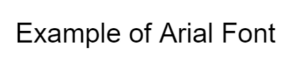 Clear and widely used, Arial is sans serif, making it easily readable.
Clear and widely used, Arial is sans serif, making it easily readable.

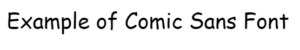
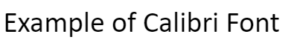 Widely used in Microsoft Office, Calibri features wide letter spacing, ensuring legibility in various sizes.
Widely used in Microsoft Office, Calibri features wide letter spacing, ensuring legibility in various sizes.