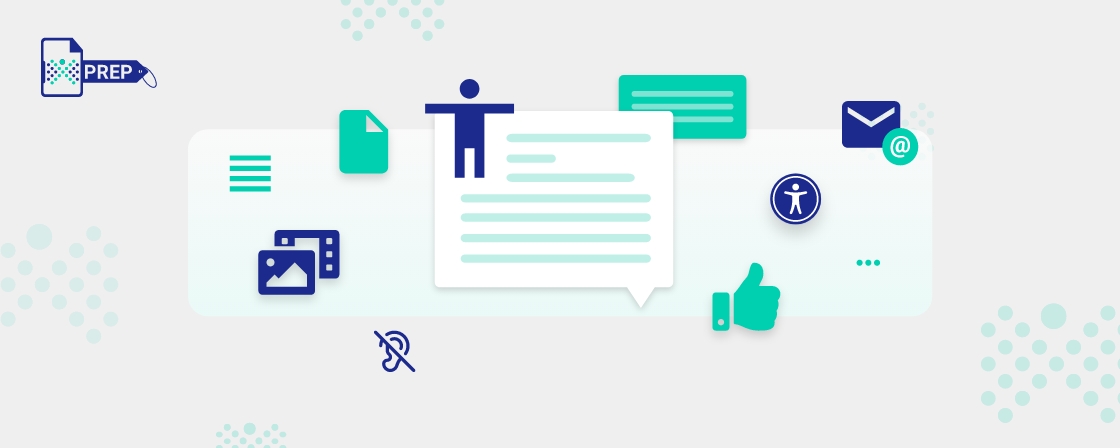In today’s digital age, every organization carries a vital responsibility – ensuring that their digital content is accessible to all. This responsibility isn’t just a moral obligation; in many countries, it’s also a legal requirement. But beyond compliance, embracing digital accessibility comes with a host of practical advantages that offer a substantial return on investment. With over 1 billion people worldwide living with some form of visual and cognitive impairments, the principles of accessibility align seamlessly with the best practices of development, design, and search engine optimization.
However, while the idea of prioritizing accessibility is straightforward, implementing accessible design practices can be challenging, especially if you’re uncertain where to begin. The key to enhancing accessibility lies in comparing your content against objective standards.
The Web Content Accessibility Guidelines (WCAG), a set of principles and success criteria established by the World Wide Web Consortium (W3C), stand as the gold standard for digital accessibility. They provide the essential framework for crafting better content.
In this article, we’ll dive deeper into the subject, shedding light on the WCAG compliance levels and the objectives of a WCAG audit. So, let’s not delay any further and get started.
Understanding the WCAG Audit’s Purpose
The WCAG offers three stages of conformance: Level A (least strict), Level AA, and Level AAA (most strict). One of the primary objectives of an accessibility audit is to showcase alignment with the organization’s targeted conformance level. For most websites, aiming for Level AA conformance is both reasonable and ensures accessibility for the majority of users.
At its core, a WCAG audit serves several key purposes, depending on your organization’s specific goals:
- Establish an appropriate and attainable WCAG conformance objective.
- Identify instances of WCAG non-compliance.
- Recognize accessibility issues that may not impede WCAG conformance but adversely affect user experiences.
- Offer effective remediation strategies based on best practices to enhance the user experience.
- Provide relevant accessibility training for developers and designers.
- Demonstrate WCAG conformance by creating an accessibility statement.
To demonstrate alignment with WCAG, audits should incorporate a blend of manual and automated testing. Additionally, your accessibility partner should collaborate closely with your team to clarify proposed accessibility enhancements.
The Significance of WCAG Conformance
While achieving 100% accessibility for all users is a challenging endeavor, the principle-based framework of WCAG serves as a robust resource for accommodating as many individuals as possible. WCAG’s requirements revolve around making content perceivable, operable, understandable, and robust.
By embracing these principles, your organization can broaden its audience reach. Moreover, due to its widespread recognition, organizations that demonstrate WCAG conformance enjoy an enhanced brand reputation. Websites that align with WCAG also experience improved user retention rates, increased conversions from visitors to customers, and a better position in search engine rankings. WCAG compliance also reinforces adherence to international accessibility regulations.
Key Success Criteria
-
No Keyboard Trap:
Many users navigate the internet solely with a keyboard. Ensuring there are no elements that “trap” keyboard-only users on a webpage, such as form entry fields, is crucial.
- Non-Text Content:
Images, graphs, and other non-text elements must have text alternatives that serve the same purpose. This caters to users who cannot perceive content visually and those who choose to disable images while browsing.
-
Minimum Contrast for Text:
People with color vision deficiencies often struggle to read text with poor contrast against the background. WCAG provides requirements for color contrast, particularly for text of different sizes.
Choosing the Right WCAG Audit Tool
Numerous resources are available for testing WCAG conformance, each with its unique features and capabilities. When selecting an audit tool, consider the following factors:
-
Scope:
Your accessibility audit should encompass every page on your website, not just the homepage. It should include a representative sample of the various content types present.
- Timeframe:
To maintain compliance, regular testing is essential whenever content changes. Some content, like news updates, may change frequently, making one-time, manual audits insufficient.
- Remediation Capabilities:
While audit tools can identify WCAG conformance issues, they typically don’t offer solutions. For many websites, tools that provide automated remediations can save considerable time compared to manual issue resolution.
Closing Thoughts
Digital accessibility is not just a legal requirement but also a means to widen your audience and enhance your organization’s reputation. By embracing WCAG and conducting thorough audits, you can ensure that your digital content is accessible to all, thereby unlocking numerous benefits for your organization and its users.